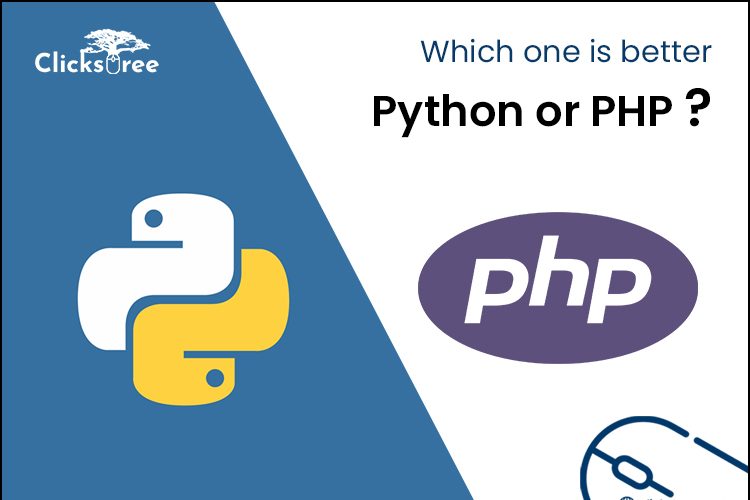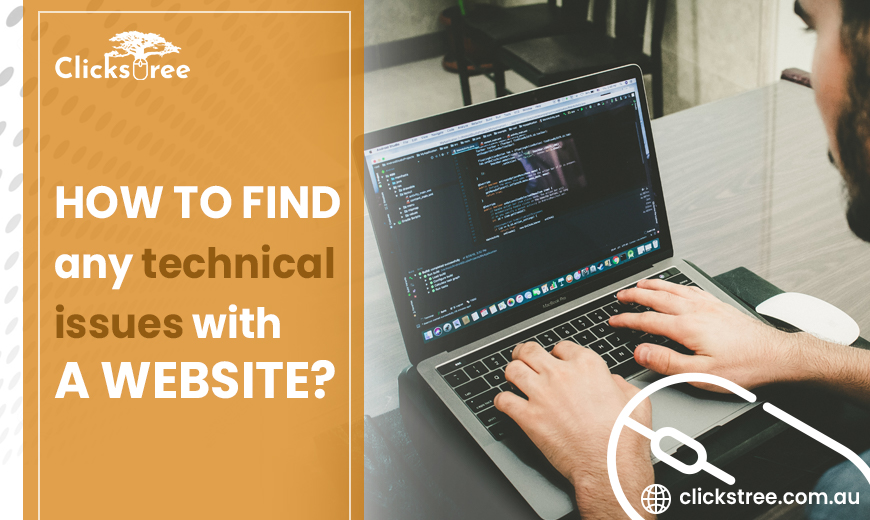
There is an immense amount of expenditure spent by the companies on SEO. Statistically speaking, an approximate amount of $79 billion was spent by the companies in the year 2020. It may look like a very hefty amount of money, but it is very much justified considering the amount of work required in setting up a website. But there exist specialized SEO issues which require attention so that businesses don’t face the problem with their customers’ flawless communication in terms of advertisements, offers or simply providing some piece of information. So here, we would be mentioning some common mistakes which we make and would go deep into how to find any technical issues with a website.
Below are some of the most common on-site technical issues one is likely to face with their solutions:-
- Speed of website: would you agree with me if I said that the rank of your website on SERPs depends upon the speed of your website. The faster a website gets, the better is it in terms of user experience. So, comparatively slower websites would automatically get pushed down the ladder. According to statistics, google doesn’t send your websites as actively as to others when the response time is greater than 2 seconds.
How to Solve it? There are many tools for example- google page speed insights which can detect the speed of your website on desktops as well as mobile phones. And they also send alerts for the pages which aren’t that well optimized. It also gives solutions to how to rectify the problems.
- Low text to HTML ratio: a low text to HTML ratio is meant to drag your attention towards some deep issues with your website’s on-page technical SEO.
They are helpful in indicating:
- Websites to load slowly because of big and not so good codes used
- Texts which are hidden
- Javascript, excessive flash and inline styling
How to solve it? Although Javascript is good for programming, you must be aware of what you are doing. If you are not, you might end up creating a very slow website, which might weaken your performance later.
- Broken links: honestly speaking, if your website contains hundreds of pages, then having one or two broken links can still be ignored but many broken links can pose a serious threat to your website.
Solution: wait! We have a solution for you for this too. Just go to the google search console and click on the button naming_ “crawl errors”. This you can easily find under the crawl section. Just see to it as to how many and which all pages are giving you back your 404 response. These 404 errors should be fixed at a very early stage so that they don’t trouble your customers or visitors.
4. Language declaration Errors
The websites having audiences from across different parts of the world, for them language declaration becomes an important component of their website. It is because then the search engine which they would be using will automatically be able to detect their language and show that web page in the same language as they want to. This becomes essential for text to speech translation because it improves the user experience by reading out to them the content on the website in their own native language no matter in what dialect the website is using.
How to solve this?
Use the tag rel=”alternate”hreflang tag to decide region specificity.
5. Duplicate content
Going by the figures, approximately 30% of the website content is duplicate. What you have to make sure is that your website doesn’t become a part of this cult. And you would want to ask the question as to why? The answer is that copied content can deteriorate your ranking and cause it to go down drastically. It may also happen that google can shut yourarticle altogether and it may not even get the chance of getting ranked.
How to solve it? By use of certain tools for example Copyscape and other plagiarism detecting websites, you can easily check your article and ensure that it’s still original.
6. Missing of alt tags and the broken image issue
Image optimization related issues have been seen to be common among the websites. But if a website is totally dependent on images, it may cause you a problem. Now broken images and missing alt tags are the issues the brand owners must fix as soon as anything of this sort comes in their notice.
Alt tags basically are HTML attributes to the images which you put which describe the pictures which is the tag is associated with. So at times when the image itself gets failed in rendering itself, the alt tag for the picture shows both the content and the function with it.
How to solve it? Just locate the image in your html coding and add the alt tag there.
<img src=“image.jpg” alt=“image description” title=“image tooltip”>
I hope that you have understood the concept behind this serious on site-technical SEO issues in the article “How to find any technical issues with a website”. To enable your customers to have a smooth and flawless user experience on your website and to not lose them in future, just take notice of each and everything mentioned above and solve it as early as possible.